An Office Football Pool can be started in a few minutes. You can manage it easily by creating a pool, adding members, setting rules, changing settings, and much more with Office Football Pool . The company that hosts your pool charges a fee for the service.

The Pool Hosting Fee can be paid online by going to Pool Admin and selecting the hosting fee payment option. Currently, major credit/debit cards and PayPal are accepted. Contact them at 303-222-0030 if you would like to pay over the phone with your credit card.
Steps To Start Your Own Pool
On the official Office Football Pool website, you can create your own pool by following these steps:
- Start by visiting the official Office Football Pool site at www.officefootballpool.com.
- You need to click on the Pools option on the homepage.
- You will now need to select start a pool in order to proceed.
- You will be directed to a new page where you can select your favorite sport from nine available options.
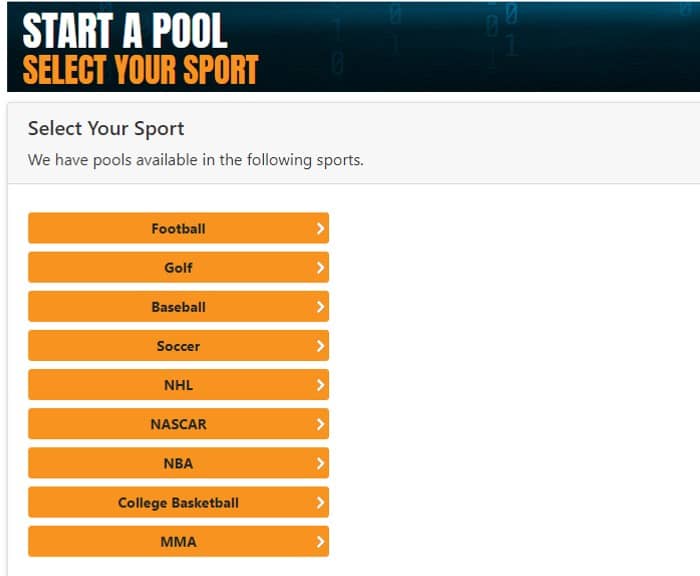
- You must select a game from the given list once you have selected the sport in which you would like to start a pool.
- Next, you will have to choose the set of rules, criteria, and possible scenarios for the game.
- You will also need to choose a name for your pool.
- To successfully complete the process, click the start a pool button.
If you have created a pool, you can invite others to join by sending them the invite link or by providing them with the Pool ID and entry code. Go to POOL Settings>Basics to change the pool entry code. Change the entry code of your pool if your pool has an entry deadline. This prevents people from joining after the deadline. You can still have as many people as you like as members of your pool.